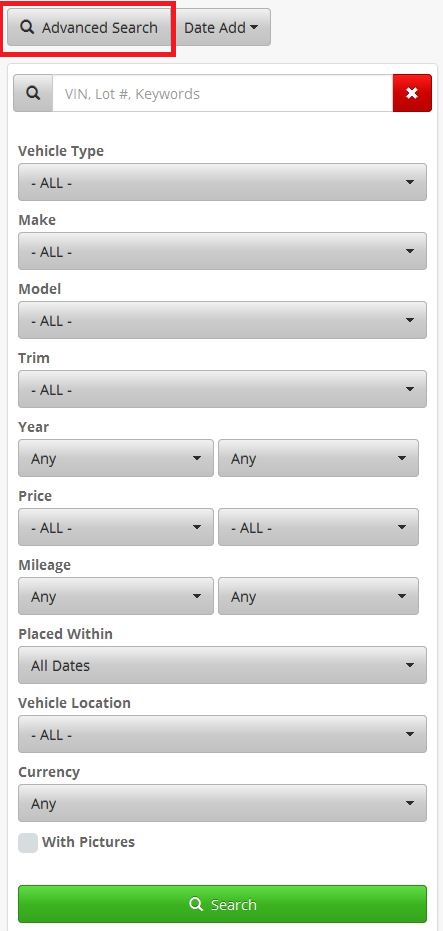The CarXus website mobile version can help you easily find and buy a car from your cell phone or tablet.
You can start your search right from the homepage by indicating the preferable car features or you can select the yellow Search button to view entire inventory.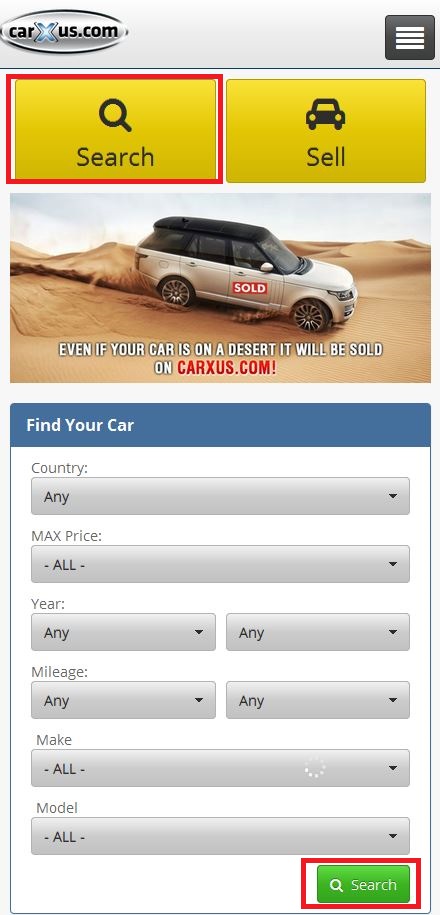
When you click on the Search page you can look at our hot offers by choosing one of the sections on the top of the page.
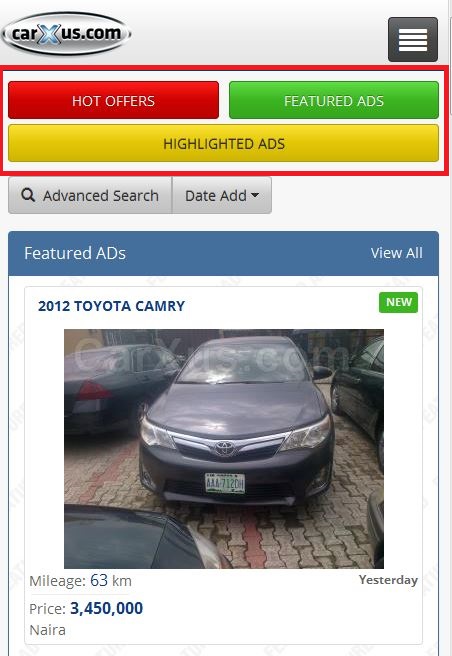
Here you can also specify your choice by using Advanced Search.
This section allows you to select the desirable vehicle type, make and model, as well as year, price and mileage rage. The other options will make your search more customized and specific.
By clicking on the vehicle photo you can open its profile page and find out all information about a car you like and contact details of the seller.